What is it ?
TexMaths is a LaTeX equation editor for LibreOffice or OpenOffice. It is derived from OOoLatex, originally developed by Geoffroy Piroux (see here).
As its predecessor, TexMaths is a LibreOffice extension that allows you to enter and edit LaTeX equations directly into LibreOffice documents. All you need is a working LaTeX installation, at least one of the two programs dvipng or dvisvgm and of course the TexMaths LibreOffice extension.
TexMaths is multiplatform extension and should work under Windows, Linux and MacOS X systems.
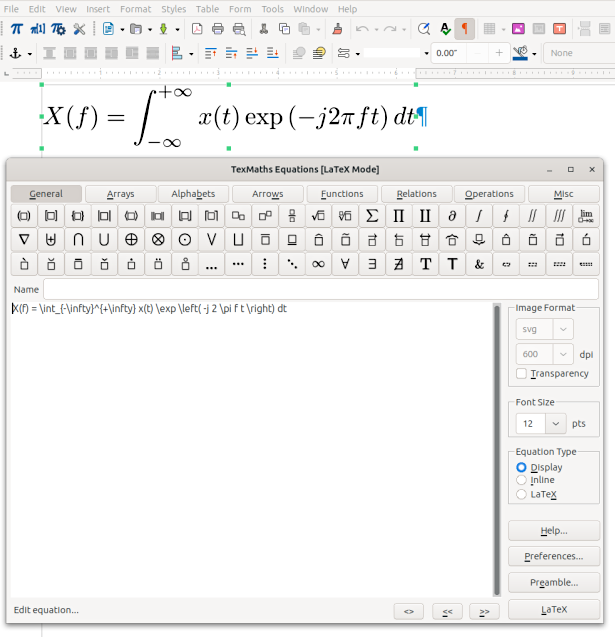
Known Issues
- In Windows, TexMaths doesn't work if user name contains special characters like é, ö, ü, ê, etc.
- In Linux, TexMaths doesn't work with LibreOffice snap or flatpak packages, because they don't allow executing external programs
News
04/10/2025 - Version 0.52.4 released
This release fixes some minor issues.
26/10/2024 - Version 0.52.3 released
This release fixes a bug that caused a crash with LibreOffice 24.8.1.2 and above. It also fixes a regression introduced in version 0.51.1 where \begin{pmatrix} (and bmatrix, vmatrix) environment was incorrectly forced to LaTeX mode.
15/08/2024 - Version 0.52.2 released
This release fixes installation problems with LibreOffice 24.2.5.2.
30/06/2024 - Version 0.52.1 released
In this release, SVG equations are now transparent by default in Impress and Draw. Conversion of SVG equations to curves for MS Office export is not needed anymore from LibreOffice 24.2.
04/11/2023 - Version 0.52 released
This release fixes erratic vertical alignment of inline equations when exporting to MS Word. Some minor GUI refinements have also been added.
24/05/2023 - Version 0.51.1 released
This release fixes several minor bugs and regressions.
29/04/2023 - Version 0.51 released
This major release features the new Text mode that allows to enter inline equations in Impress (and more generally in any text box) using dedicated TexMaths fonts. New buttons on the UI allow to retrieve previous typed equations (history feature). New symbol icons have been added. Several bugs have been fixed and the documentation has also been updated.
19/02/2023 - Version 0.50 released
This release features support of the LuaLaTeX compiler. An option has been added to the Interface tab of the TexMaths SysConfig dialog to show/hide symbol icons. A Tools/TexMaths submenu is now available (it is located just above the Tools/Macros submenu). Several bugs have been fixed and TexMaths is now compatible with LibreOffice 7.5.
Why LaTeX Equations under LibreOffice ?
As you know, LibreOffice has its own equation editor called Maths. It works quite well but has the following limitations:
- Equations are not very nice
- Some math symbols are missing
- The language used is quite different from LaTeX
- Equations can't be easily exported to MS Word documents
On the contrary, TexMaths brings the power of LaTeX to your LibreOffice documents: equations are very nice, there is a plethora of math symbols and the LaTeX language is a de facto standard in the scientific world, with a large community of users.
With TexMaths, you can write an equation in the LaTeX language using an intuitive GUI, then instantly generate an image (PNG or SVG format) of the equation and automatically insert it in your LibreOffice document. After that, you can close your document, reopen it, modify your equation and regenerate it in a second!
Using the new Text mode, you can enter inline equations in Impress.
In addition, you can export your documents to MS Office and you will see your equations without artefacts under MS Word or Powerpoint.
If you use the SVG format, you can even resize your equations without any resolution loss.
With TexMaths, you get the power of LaTeX at your fingertips within LibreOffice!
Features
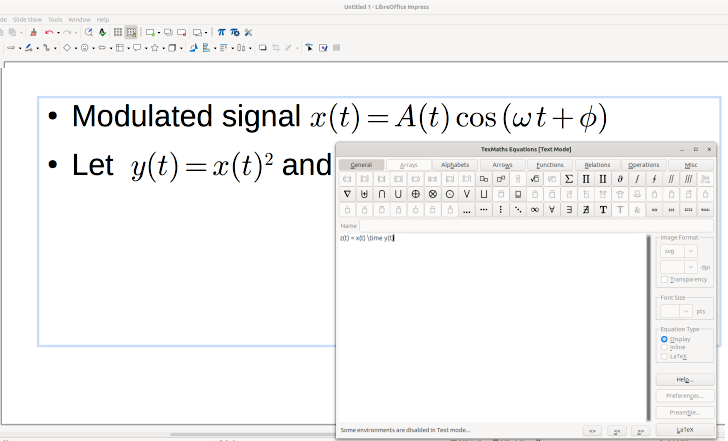
- Simple installation and configuration
- Multiplatform (Windows, Linux, MacOS X)
- Available in Writer, Impress and Draw documents
- In LaTeX mode, equations are inserted as PNG or SVG images
- Numbered equations with left or right alignment
- Relies on LaTeX engine to produce equations
- Supports XeLaTeX compiler for Unicode typesetting
- Supports LuaLaTeX compiler (since version 0.50)
- Customizable LaTeX preamble stored in each document
- Suppports Display, Inline Display and any other LaTeX environment
- Text mode allows to enter inline equations in Impress
- Equations can be directly exported to MS Office documents
- Compatibility with ooolatex equations
- In LaTeX mode, allows direct edition of equations through a simple GUI
- Optional tabs and buttons to easily insert more than 300 symbols
- Allows direct Text to LaTeX conversion in Writer
- In LaTeX mode, recompile selected or all equations to reflect parameter changes (size, image type and resolution, transparency)
- TexMaths submenu
- Toolbar buttons
- Configurable keyboard shortcuts
- Can be fully localized(see Help section)
License
TexMaths is free. It is released under the GNU GPL v2 license.
Acknowledgement
Many thanks to Geoffroy Piroux for his ooolatex code and also to Martin Gieseking who accepted to modify his dvisvgm code to suit some of my needs.